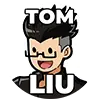Small Business Website Design Services Explained
Small business website design services help businesses create professional, user-friendly, and high-performing websites tailored to their needs.
A well-designed website improves credibility, attracts customers, and enhances online visibility.
These services typically include custom layouts, mobile responsiveness, SEO optimization, and fast loading speeds. Unlike large corporate sites, small business websites focus on simplicity, clear messaging, and easy navigation to drive conversions.
Whether using a freelancer or an agency, the goal is to build a site that reflects your brand, engages visitors, and supports business growth.
Understanding key elements like UX design, branding, and functionality ensures you get the best results. Investing in the right web design service can set your business apart and boost long-term success.
Web Design vs. Web Development: What’s the Difference?
Web design and web development are often used interchangeably, but they serve different purposes in building a website. Web design focuses on the visual aspects, user experience (UX), and overall layout, ensuring the site is attractive, easy to navigate, and aligned with branding. Web development, on the other hand, involves coding and functionality, turning the design into a working website with interactive features.
- Web Design: Covers layout, colors, typography, images, and UX to enhance visitor engagement.
- Web Development: Involves coding (HTML, CSS, JavaScript, etc.), database management, and backend functionality to ensure the website runs smoothly.
Both are essential for a successful website—design attracts users, while development ensures everything works seamlessly.
Why Every Small Business Needs a Great Website
A robust online presence is essential for small businesses to establish credibility and attract customers. Consider the following statistics:
- Consumer Behavior: Approximately 81% of shoppers conduct online research before making a purchase, underscoring the importance of an informative and professional website.
- Trust and Credibility: A significant 75% of consumers admit to making judgments on a company’s credibility based on its website design.
- Online Reviews Influence: About 84% of people trust online reviews as much as personal recommendations, highlighting the need for businesses to manage their online reputation effectively.
These insights emphasize that a well-designed website not only enhances visibility but also builds trust and drives sales.
What the Best Small Business Web Design Services Include
Small business web design services offer template-based or custom designs, depending on your budget and needs. Typical services include:
- Website Design & Layout – Creating a visually appealing, user-friendly site.
- Branding & Visual Identity – Customizing colors, fonts, and images to match your brand.
- Content Creation – Writing or structuring key pages like Home, About, and Services.
- SEO Optimization – Setting up metadata, keywords, and site structure.
- Mobile & Speed Optimization – Ensuring fast load times and mobile responsiveness.
- Maintenance & Support – Providing updates, security checks, and minor edits.
Development is often not included—many Figma web designs are just static visuals. However, development could mean simply building the site in a CMS like WordPress. Smaller agencies or freelancers may offer both design and development at one price.
Website Maintenance & Ongoing Support: What to Expect
Website maintenance and ongoing support are essential for keeping your small business website secure, updated, and fully functional. Here’s what to expect:
- Software & Security Updates – Regular updates for CMS, plugins, and security patches to prevent vulnerabilities.
- Bug Fixes & Performance Optimization – Fixing errors, improving speed, and ensuring a smooth user experience.
- Backups & Data Protection – Scheduled backups to prevent data loss in case of a system failure.
- Content & Design Updates – Updating text, images, and layouts as your business evolves.
- Technical Support – Assistance with troubleshooting website issues and resolving downtime.
Many web design services offer monthly or yearly maintenance plans, while others charge per update. Keeping your website maintained ensures security, reliability, and long-term success.
Template, Custom Design, or Fully Custom Website
Choosing between a template, custom design, or fully custom website depends on your budget, timeline, and business goals.
- Template-Based Website ($500 – $3,000 | 1-3 weeks) – Uses pre-made designs with minor tweaks. It’s affordable, quick to launch, and easy to manage, but limited in flexibility and may look generic.
- Custom Design (CMS-Based) ($3,000 – $10,000 | 3-8 weeks) – A unique design implemented on WordPress, Shopify, or other CMS platforms. It offers better branding, UX, and SEO, but is still limited by CMS functionalities.
- Fully Custom Website ($10,000 – $50,000+ | 2-6 months) – Built from scratch with custom coding, offering maximum flexibility, scalability, and advanced features. However, it’s expensive, time-consuming, and requires ongoing development support.
The right choice depends on your business size, customization needs, and budget.
Essential Features Every Small Business Website Should Have
A well-designed small business website should include key features that enhance user experience, build trust, and drive conversions.
- Clear Messaging – Clearly explain what your business offers and who it serves.
- Easy Navigation – Simple, intuitive menus help visitors find information quickly.
- Mobile-Friendly Design – Ensure a responsive layout that works on all devices.
- Fast Load Times – Optimize images and code for speed to prevent user drop-off.
- SEO Optimization – Use keywords and metadata to improve search rankings.
- Contact Information – Display phone, email, and location details clearly.
- Strong Call-to-Action (CTA) – Encourage users to take action, like booking or calling.
- Secure Website (SSL) – Protect customer data and boost credibility.
Implementing these features ensures your website attracts visitors and converts them into customers.
How to Choose the Best Web Design Service for Your Small Business
Freelancer vs. Agency: Which One Is Right for You?
| Freelancer | Agency |
|---|---|
| Lower cost – Typically $1,000 – $5,000 for a small business website. | Higher cost – Usually $5,000 – $20,000+, depending on complexity. |
| Direct communication – You work one-on-one with the designer. | More structured process – Involves multiple team members and project managers. |
| Faster turnaround – Fewer approval layers mean quicker revisions and launches. | Slower process – More internal steps, meetings, and approvals can delay progress. |
| Ongoing support available – Many freelancers offer long-term maintenance and updates. | Reliable team backup – If one designer is unavailable, another can step in. |
| Flexible and custom solutions – More personalized approach without rigid corporate policies. | More resources – May provide branding, marketing, and SEO in-house. |
Which is right for you? Freelancers offer affordable, flexible, and fast solutions, while agencies provide more stability and additional services at a higher price.
Key Questions to Ask a Web Designer Before Hiring
Before hiring a web designer, ask key questions to ensure they fit your needs:
- What experience do you have with small businesses?
✅ “I’ve built lead-generating sites for small businesses.”
❌ “I only design showcase websites (I don’t know the results).” - Do you offer both design and development?
✅ “Yes, I design and build in WordPress / custom code.”
❌ “I only provide Figma designs.” - How do you handle revisions and updates?
✅ “I include 2 revisions and offer ongoing support.”
❌ “Revisions cost extra, and I don’t do maintenance.”
Asking these helps you avoid surprises and choose the right fit.
Common Mistakes to Avoid When Choosing a Web Design Service
Choosing the wrong web design service can lead to wasted time and money. Avoid these common mistakes:
- Focusing only on price – Cheap services often cut corners, leading to poor design and performance.
- Not checking past work – Always review their portfolio to ensure they’ve built quality business websites.
- Ignoring SEO and speed – A website should be fast and optimized for search engines, not just look good.
- Choosing a designer with no business focus – Some designers create only basic showcase sites with no strategy for generating traffic or leads.
- Skipping post-launch support – Ensure they offer updates and maintenance, so your site stays secure and functional.
Taking the time to vet your web designer prevents costly issues and ensures a site that helps your business grow.
How Much Does Small Business Website Design Cost?
Small business website design costs typically range from $500 to $10,000, though custom-built sites can exceed $50,000, which is rarely necessary.
- Template-Based Websites ($500 – $3,000) – Affordable, quick to launch, but with limited customization.
- Custom Design on CMS ($3,000 – $10,000) – A tailored WordPress or Shopify site with better branding and SEO.
- Fully Custom Websites ($10,000 – $50,000+) – Built from scratch but unnecessary for most small businesses.
- Must-Have Costs – Domain ($10–$30/year) and hosting ($5–$30/month) are required for every website.
- Optional Maintenance ($20–$100/month) – Covers updates, security, and support but isn’t always needed.
For most small businesses, a CMS-based website offers the best balance of cost, flexibility, and long-term value.
One-Time vs. Ongoing Costs: What You Need to Know
One-time vs. ongoing website costs affect your budget differently, so planning ahead is essential.
- One-Time Costs ($500 – $10,000+) – Covers website design, development, and initial setup. Template-based sites cost less, while custom designs require a higher investment.
- Must-Have Ongoing Costs – Domain name renewal ($10–$30/year) and hosting ($60–$360/year) are required to keep your site online.
- Optional Ongoing Costs ($20–$100/month) – Includes maintenance, security updates, and content updates, depending on business needs.
- Marketing & Growth Costs ($50–$500/month) – If investing in SEO, ads, or content marketing, these are additional expenses.
A one-time payment gets your website launched, but ongoing costs ensure security, updates, and long-term success.
How to Use Your Small Business Website to Get More Customers
Your small business website can be a powerful tool to attract and convert customers. Here’s how to use it effectively:
- Optimize for SEO – Use relevant keywords, fast loading speeds, and mobile-friendly design to rank higher on Google.
- Create Clear Calls-to-Action (CTAs) – Guide visitors to contact you, book an appointment, or make a purchase.
- Showcase Trust Signals – Display testimonials, reviews, and certifications to build credibility.
- Offer Valuable Content – Blog posts, FAQs, and guides can attract and educate potential customers.
- Use Lead Capture Forms – Collect emails for newsletters, promotions, or follow-ups.
- Track Performance – Use Google Analytics to monitor traffic, conversions, and user behavior.
By optimizing your website for search, engagement, and trust, you can turn more visitors into paying customers.
Why Your Website Needs More Than Just Good Design
A website isn’t a “set it and forget it” tool—it needs a strategy to bring in customers.
- No marketing = no visitors – Without SEO, ads, or content, people won’t find your site.
- Plan before you build – Think about how visitors will arrive (Google, social media, referrals) before designing.
- Design with a goal – Your site should guide visitors to take action, whether booking a call or making a purchase.
- Keep it updated – A stagnant site with outdated content or no fresh traffic sources won’t perform.
When working with a designer or doing it yourself, think beyond looks—focus on how your website will generate leads and sales from day one.
Best Small Business Website Platforms & Tools
Choosing the right platform and tools is essential for building a high-performing small business website. Here are the best options:
- WordPress – The most flexible and SEO-friendly platform, ideal for businesses that need customization.
- Shopify – Best for eCommerce businesses, offering built-in payment processing and easy store management.
- Wix & Squarespace – User-friendly, all-in-one solutions for businesses that need a simple drag-and-drop website.
- Google Analytics – Tracks visitor behavior, traffic sources, and conversions to improve your site’s performance.
- Yoast SEO (WordPress) – Helps optimize content for search engines, improving rankings.
- Elementor (WordPress) – A powerful page builder for custom design without coding.
Each tool has strengths, so choose based on your business needs, budget, and long-term goals.
WordPress vs. Figma vs. Webflow vs. Shopify: Which Is Best?
Choosing the right platform depends on your business needs, budget, and technical skills:
- WordPress – Best for small businesses, offering flexibility, SEO, and scalability with thousands of plugins.
- Figma – A design tool, not a website builder, requiring a developer to turn designs into a working website.
- Webflow – A no-code builder with more design freedom but a steep learning curve, limited SEO features, fewer integrations, and higher costs than WordPress.
- Shopify – Best for eCommerce, with built-in payment processing and inventory management.
Why WordPress? It’s easier to use than Webflow, has better SEO and CMS features, and offers more flexibility at a lower cost. For small businesses, WordPress is the best long-term solution for growth and performance.
DIY Website Design: Can You Build Your Own Website?
Building your own website may seem like a cost-saving solution, but it comes with challenges. Here’s a comparison of the pros and cons:
| Pros | Cons |
|---|---|
| Lower upfront cost – No need to pay a designer or developer. | Time-consuming – Learning, designing, and troubleshooting take much longer than hiring a pro. |
| Full control – You can update and modify the site anytime. | Unprofessional design – Poor layouts, bad UX, and slow speeds can hurt credibility. |
| Learning opportunity – Gain skills in website management. | SEO & performance issues – DIY sites often lack proper optimization and rely on too many plugins. |
| Costly mistakes – Fixing errors later can be more expensive than hiring a professional upfront. |
For most small businesses, DIY can work short-term, but hiring an expert often saves time, prevents costly errors, and delivers better results.
My Small Business Web Design Services
My Small Business Web Design Services (View Full Offer Here)
I provide custom, high-converting websites designed to attract customers and grow your business. My services include:
- Custom WordPress Website Design – Tailored layouts optimized for SEO, speed, and user experience.
- Mobile & Speed Optimization – Ensuring your site loads fast and works perfectly on all devices.
- SEO-Ready Structure – Built with the right foundations to rank higher on Google.
- Conversion-Focused Design – Websites that turn visitors into customers with clear CTAs.
- Content & Branding Integration – Professional layouts that align with your brand.
- Ongoing Support & Maintenance – Available for updates, security, and performance improvements.
Get a website that looks great, ranks well, and drives real business results. See full details here.