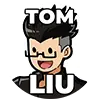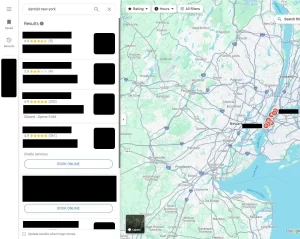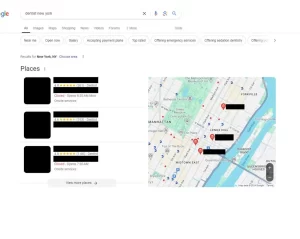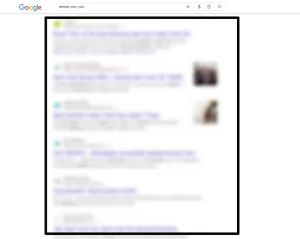Introduction to Local SEO for Small Businesses
Local SEO for small businesses is one of the best marketing strategies to start with.
Whether you run a brick-and-mortar store (restaurant, gym) or offer services in a specific geographic area (dental clinic, law firm, etc.), local SEO helps you target potential customers who are nearby and actively searching for your products or services.
This is crucial especially for small businesses with limited budget, time and resources, to afford waiting for the ROI of other strategies like SEO, organic social media or paid ads.
In this guide, I will explain the importance of local SEO for small businesses, how it works, and actionable steps you can take to improve your local search ranking.
What is Local SEO (Search Engine Optimization)?
Search Engines are platforms with a search bar that help you find information.
They scan the internet or the platform to show results based on your search.
Popular examples include Google, Bing, and Yahoo.
SEO (Search Engine Optimization) involves strategies to boost your website’s ranking and visibility.
It focuses on ranking factors search engines find important to classify results.
By improving these, you increase traffic and attract more potential customers.
Local SEO focuses on local searches, like “dentist near me” or “best pizza in New York”.
The ranking factors for local searches differ slightly, so the optimizations do too.
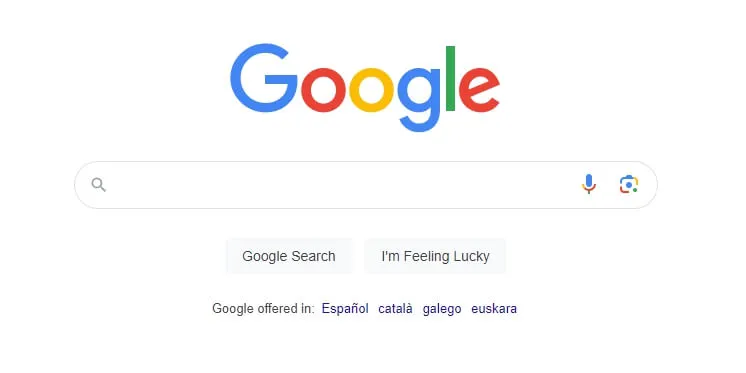
SEO vs Local SEO: The Differences
| Aspect | SEO vs Local SEO |
|---|---|
| Focus | – SEO focuses on global or national search visibility. – Local SEO targets specific geographic areas. |
| Target Audience | – SEO targets a broad, general audience. – Local SEO focuses on local customers searching for nearby businesses. |
| Keywords | – SEO uses broad industry-related keywords. – Local SEO emphasizes location-specific keywords like “dentist near me.” |
| Google Business Profile | – SEO doesn’t rely heavily on Google Business Profile. – It is crucial for Local SEO success. |
| Ranking Factors | – SEO depends on on-page SEO, backlinks, and technical factors. – Local SEO prioritizes NAP consistency, reviews, and Google Business Profile optimization. |
| Search Result Types | – SEO results appear in organic search results (Search Engine Results Pages). – Local SEO results appear in the Local 3-Pack, Google Maps, and organic results (SERP). |
| Content | – SEO focuses on general content like blog posts or product pages. – Local SEO relies on localized content, landing pages, and directory listings. |
| Reviews | – Reviews are optional for SEO. – Reviews are highly important for ranking and conversions in Local SEO. |
| Link Building | – SEO builds national or global backlinks. – Local SEO focuses on gaining backlinks from local businesses and organizations. |
| Conversions | – SEO conversions typically involve online sales or form submissions. – Local SEO focuses on local actions like visits, calls, or driving directions. |
| Mobile Optimization | – SEO requires mobile optimization for all queries. – Local SEO places extra emphasis on mobile “near me” searches. |
| Competition | – SEO competes on a global or national level. – Local SEO competes on city / street areas. |
| Listings and Directories | – SEO may not require directory listings. – Local SEO relies on directory listings for building citations and ranking locally. |
Why is Local SEO for Small Businesses so Important?
Local SEO for small businesses is crucial to attract customers in their area. Here are some important statistics:
- 46% of all Google searches have local intent (Roundtable).
- 76% of people who search for something nearby on their smartphones visit a business within a day, and 28% of those searches result in a purchase (Google).
- 92% of consumers choose a business on the first page of local search results (SEO tribunal).
- Businesses with a properly optimized Google Business Profile are 2.7 times more likely to be considered reputable by consumers (Google).
- 88% of people who conduct a local search on their smartphone visit a related store within a week. (Google).

4 Main Benefits of Local SEO for Small Businesses
1. More Foot and Website Traffic
Local SEO helps bring customers directly to you. Whether they’re finding you on Google Maps or your website, increased visibility leads to more visitors both online and in-store.
2. More Calls and Sales
When potential customers find your business in local searches, they’re more likely to call or visit, leading to more conversions and sales for your business.
3. Outrank Competition
By optimizing for local SEO, you can outrank competitors, capturing the attention of local customers and drawing them to your business first.
4. More Trust and Authority
Ranking high in local searches shows credibility and relevance. This builds trust, establishes authority, encouraging customers to choose your services.
Local SEO for Small Businesses: How does it Work?
Where can you rank with Local SEO?
With local SEO, your business can rank in 3 key areas:
- Google Maps
- the Local 3-Pack (the top three local search results displayed on Google),
- regular organic search results (SERP).
Ranking Factors for Local SEO
Local SEO ranking depends on several key factors:
- Google Business Profile: Fully optimized and accurate profiles rank higher in searches.
- Reviews and Behavioral Signals: Positive reviews and high engagement boost visibility.
- NAP Citations: Ensure name, address, and phone are consistent across all directories.
- Proximity: Being close to the searcher’s location improves your ranking.
- Localized Content: Create local, relevant content using location-specific keywords.
- Backlinks: Local backlinks from reputable sites improve domain authority and rankings.
- On-Page Optimization: Optimize website SEO, including title tags and local keywords.
- Citations: Listings in local directories help establish prominence and trust.
- Click-through Rate: Higher CTR signals relevance and improves ranking in local searches.
- Distance and Physical Address: Being physically near the area of search boosts your chances to rank.
How to do Local SEO for Small Businesses:
9 Actionable Tips for Beginners
1. Claim and verify your Google Business Profile
To claim and verify your Google Business Profile, follow these steps:
- Go to Google Business Profile by visiting https://www.google.com/business/.
- Sign in with your Google account, or create one if you don’t have one yet.
- Search for your business name to see if it’s already listed. If it is, click on it and choose “Claim this business”. If it’s not listed, select “Add your business to Google”.
- Enter your business details, including name, address, category, and contact information.
- Choose your verification method (by mail, video, phone, or email), and follow the instructions provided by Google to verify your business.
- For video verification, Google will ask you to record a video walkthrough showing:
- Your business location.
- Your storefront (including business signage).
- Your equipment or items related to the business.
- Your work area or offices.
This helps Google confirm the legitimacy of your business. You will record and upload the video directly through the Google Business Profile platform.
- For postcard verification, Google will mail a postcard with a unique code to your business address. Once received (typically within 5-12 days), you’ll enter the code on your Google Business Profile to complete verification.
- For video verification, Google will ask you to record a video walkthrough showing:
- Once verified, you can fully manage your profile, add photos, respond to reviews, and keep your details up to date.
Claiming and verifying your Google Business Profile is essential to start appearing in local search results and Google Maps.
2. Insert your NAP (Name, Address, Phone Number) consistently
Keeping your Name, Address, and Phone Number (NAP) improves your search rankings, builds trust with search engines, and helps customers easily find your business.
Here’s how to do it step by step:
- Google Business Profile: Start by updating your Google Business Profile. Make sure your NAP is accurate and matches exactly with the information on your website and other platforms. This is key for appearing in local searches and Google Maps.
- Search Your Business Name on Google: Review all the listings that show up, including directories and social media, and check if your NAP is consistent everywhere.
- Update Your Website: Check if your NAP is listed clearly on the homepage, contact page, and in the footer. Use the exact same format across your site (e.g., “123 Main St.” vs “123 Main Street”).
- Claim and Update Directory Listings: Claim your business on major directories like Yelp, Yellow Pages, and Bing Places for Business. Ensure the NAP matches your Google Business Profile and website exactly.
- Social Media Profiles: Review your business’s NAP on platforms like Facebook, Instagram, and LinkedIn. Ensure the address and phone number are in the same format as on your website and directories.
3. Fully complete your Google Business Profile details
- Go to Google Business Profile: sign in with your Google account.
- Select “Edit Profile”: the option in the top left of the dashboard.
- Input all the details available in all categories: About, Contact, Location, Hours, More.
Don’t worry if you can’t complete 100% of your profile’s score. It requires you to buy Google Ads or Workspace.
4. Add 100+ High-Quality Real Photos of Your Business
For local SEO for small businesses, adding 100+ high-quality photos to your Google Business Profile can drastically improve your visibility. According to research, businesses with more than 100 photos receive 1065% more website clicks and 520% more calls compared to the average (Search Engine Land).
- Search Google Images for Inspiration: Use business-related keywords (e.g., “bakery interior”) to get ideas for top-ranking photo styles.
- Prepare Your Photos: Collect real, high-quality images showcasing your storefront, interior, products, services, and staff.
- Organize Photos into Categories: Group images into categories like exterior, interior, products/services, and team for easier uploading.
- Log into Your Google Business Profile: Go to Google Business Profile and sign in with your account.
- Access the “Photos” Section: Select the “Photos” section from your dashboard to begin uploading.
- Upload 100+ High-Quality Photos: Upload your categorized images, aiming for at least 100 to give potential customers a comprehensive view of your business.
- Add Descriptions (Optional): Provide short descriptions or titles for each photo to enhance search visibility.
- Regularly Update Your Photos: Keep your profile fresh by adding new photos that reflect updates, seasonal changes, or new services/products.
5. Ask for Google Reviews Consistently
Asking for Google reviews is essential for local SEO for small businesses because reviews are a major ranking factor in local search. According to research, 87% of consumers read online reviews for local businesses, and 88% trust online reviews as much as personal recommendations (BrightLocal). More reviews increase your business’s visibility and credibility, leading to higher local rankings and more customer engagement.
- Identify Happy Clients: After a positive interaction, pinpoint satisfied customers who are likely to leave a good review.
- Ask for Reviews in Person: Request a Google review face-to-face after a service or sale, explaining how important reviews are for helping others find your business.
- Send Follow-Up Emails or Texts: For clients you didn’t ask in person, send a follow-up message with a direct link to your Google review page. 76% of consumers will leave a review if asked.
- Use Review Request Cards: Hand out small cards with instructions and a link to your Google Business Profile review page, providing customers with a simple way to leave feedback later.
- Post a Review Request on Social Media: Ask for reviews on platforms like Facebook and Instagram, reminding satisfied customers to leave feedback.
- Add a Review Button to Your Website: Make it easy for visitors to leave reviews by adding a “Leave a Review” button on your website, directly linking to your Google review page.
- Thank Reviewers: Always respond to reviews, especially positive ones. 89% of consumers read businesses’ responses to reviews, showing engagement boosts trust.
Pro Tip: 73% of consumers only pay attention to reviews written in the last month, so regular review requests will improve your local SEO for small businesses and keep your business relevant in search results.
6. Optimize Your Business Name with Keywords
Relevant keywords in your Business Name is one of the most powerful ranking factors. However, Google’s guidelines advise against adding keywords to your business name unless they are part of your actual registered name. To comply with this, consider filing a DBA (Doing Business As) if you’d like to legally add keywords to your business name for online purposes.
- Conduct Keyword Research: Use tools like Google Keyword Planner or Ubersuggest to find relevant, location-specific keywords for your business.
- Check Competitor Profiles: Look at local competitors’ Google Business Profiles to see how they are using keywords.
- Access the “Edit Profile” Section: Log into your Google Business Profile and select “Edit Profile” to begin updating.
- Optimize Business Name: Carefully incorporate your primary service or product and location (e.g., “John’s Bakery & Cakes in Boston”) without keyword stuffing. To avoid violating Google’s guidelines, consider filing a DBA (Doing Business As) to legally add keywords to your online business name.
- Update the Business Description: Use researched keywords naturally in your business description to help improve search visibility.
7. Add FAQs, Products, Services, and Categories
- Log into Google Business Profile: Go to your dashboard.
- Go to “Q&A” to add FAQs: Answer frequently asked questions that customers typically have about your business (e.g., “What are your business hours?” or “Do you offer delivery?”). This can help improve local search relevance.
- Go to “Edit Products” & “Edit Services” List the products and services you offer. Be specific to help potential customers find exactly what they’re searching for.
- Choose Relevant Categories: Select categories that align closely with your business. Be accurate to ensure your profile shows up for relevant searches.
8. Post Updates and Events Regularly
- Log into Google Business Profile: Go to your dashboard and select the “Add Update” section.
- Use “Add Update” posts like social media posts: Share news, education, or new products. Use engaging images and clear descriptions to capture attention.
- Use “Add Offer” for Promotions: if you offer seasonal discounts, promotions, add these posts.
- Use “Add Events” to Announce Events: If you’re hosting or participating in an event, create a post with details like date, time, and location to inform your audience.
- Use Keywords in Posts: Naturally incorporate relevant keywords to help improve the chances of your updates appearing in local searches.
- Include a Call to Action: Encourage customers to take action (visit, call, or click) by including a clear call to action in each post.
- Post Frequently: Aim to post at least once a week or whenever there are updates, offers, or events to keep your profile fresh and active.
9. Add Your Business to Online Directories and Citations
- Identify Key Directories and Citations: Start by listing your business on other platforms like Yelp, Bing Places, Facebook, and Yellow Pages. Additionally, look for industry-specific directories relevant to your business.
- Submit Your Business Information: Add your business details, including NAP, business hours, website URL, and services, to the selected directories. Fill out as many fields as possible to create a complete listing.
- Use Tools to Automate Directory Listings: If you have multiple locations or want to save time, consider using tools like Moz Local or BrightLocal to automate your business submissions across various directories.
- Monitor Listings for Accuracy: Regularly check your listings to ensure that your business information remains correct and up-to-date. This is important when your business details change (e.g., new phone number or address).
Free Tools for Local SEO for Small Businesses
- Google Business Profile: Essential for managing your local listing, reviews, and business info.
- Google Keyword Planner: Helps with local keyword research to target specific search queries.
- Google Analytics: Tracks website traffic and user behavior to optimize local SEO efforts.
- Google Search Console: Monitors website performance and local search visibility.
- Moz Local (Free Version): Checks your business’s local SEO presence and identifies citation issues.
- Yelp for Business: Manages reviews and local presence on one of the most popular review platforms.
- Schema Markup Generator (Json-LD): Helps generate local business schema markup for your website.
- BrightLocal’s Free Citation Tracker: Tracks your citations and listings across the web.
- Ubersuggest (Free Version): Provides basic keyword research and competitor analysis to help you find relevant local keywords.
Local SEO for Small Business vs Bigger Business
Compared to smaller businesses, for bigger businesses, local SEO involves:
- Managing multiple locations and listings.
- Creating location-specific landing pages.
- Ensuring even more consistent NAP across a wide range of directories.
- Using advanced tools to manage reviews and listings at scale.
- Investing more money and resources in advanced tools and paid local ads
- Handling more complex strategies, involving website, SEO, social media, local events.
| Aspect | Small Businesses vs. Larger Businesses |
|---|---|
| Scope of Service Area | Small businesses focus on a limited geographic area. Larger businesses manage SEO across multiple locations or regions. |
| Google Business Profile Management | Small businesses handle one or a few profiles. Larger businesses manage multiple profiles and ensure consistency across locations. |
| Competition | Small businesses compete with local competitors. Larger businesses compete both locally and against other large brands. |
| Budget and Resources | Small businesses have limited resources, focusing on cost-effective strategies. Larger businesses can invest in advanced tactics like paid ads and multi-location SEO. |
| Content and Landing Pages | Small businesses create localized content for one area. Larger businesses develop location-specific pages for multiple branches. |
| Backlink Strategy | Small businesses gain local backlinks from directories and nearby organizations. Larger businesses pursue local and national backlinks. |
| Customer Engagement | Small businesses rely on local reviews for ranking. Larger businesses use automation tools to manage reviews across locations. |
More Advanced Local SEO for Bigger Businesses
- Make your website Mobile-friendly.
- Add Local Business Structured Data
- Improve Internal and External Link Structure
- Collaborate with other local businesses for backlinks.
- Add Google Maps and Optimize Contact Page
- Be active on Social Media and Local Community Groups
FAQs about Local SEO for Small Businesses
How does local SEO help to grow small businesses?
Local SEO helps small businesses grow by increasing their visibility in local search results, making it easier for nearby customers to find their products or services. By optimizing your business for local searches, you can attract more foot traffic, phone calls, and website visits from people in your area who are actively looking for what you offer.
Is local SEO worth it?
Yes, it’s highly worth it.
In my opinion and experience, local SEO is one of the most cost-effective, easiest way for small businesses to reach potential customers nearby and compete with larger businesses.
How much does local SEO cost?
The cost of local SEO varies depending on your needs and the services you use. For small businesses, local SEO can range from $300 to $2,000 per month if you hire an SEO agency. DIY tools and strategies can reduce costs but require more time and effort. Costs also depend on the competitiveness of your industry and location.
Can I do local SEO myself?
Yes, you can do local SEO yourself. There are many free and affordable tools available, such as Google Business Profile and Google Analytics, to help you manage your local SEO efforts.
However, doing it yourself can be time-consuming and requires a good understanding of SEO practices to get optimal results.
How long does it take to see results from local SEO?
While some improvements may be seen in as little as 30-60 days, full local SEO benefits typically take 3-6 months to materialize, depending on the competitiveness of your market.
Do I need to be on every local directory?
It’s not necessary to be on every directory, but you should focus on the most relevant and reputable ones. Quality is more important than quantity.
Want to Hire someone for your Local SEO?

My name is Tommaso Liu, since 2018 I specialize in getting businesses to rank higher in local searches and driving real results—more traffic, calls, and growth.
Let me handle your local SEO so you can focus on running your business while I ensure you stand out.